SENDING OF FILES ON WHATSAPP WITHOUT LOSING ITS RICH QUALITIES
There are some facts about WhatsApp that many users are still not aware of. One of those facts is choosing to send multimedia contents such as Audios, Videos and Images via the 'gallery' and 'camera' icons or other available shortcuts such as the 'share' icon in the WhatsApp private chat screen or group chats, resulting to the compression and reduction of the original qualities and rich properties of the original file which is being forwarded.
The original qualities of the forwarded multimedia contents are reduced at an 'economic' rate upon delivery to destination, this is due to the compression algorithm applied by WhatsApp while the file was being sent.
Therefore the properties and display qualities of the delivered file such as the streaming profile, bit rate and frame rate in audio and video contents, and picture's clarity in image files will not be the same as the original file before it was sent. Here I mean taking a video for instance, the sharpness, clarity and quality of a forwarded video on WhatsApp won't be the same as the original video before it was sent.
To observe and experiment this yourself, if you have two phones both with WhatsApp installed, forward a video to one of your phones for comparison. If not, forward a video to a close contact whom you could get access to his/her phone, then compare both the forwarded video and original video by checking the both videos' "Details" or "Properties" via the gallery or file manager in the two phones. Upon doing so, you'll find out that...
- With close observation, the original video's clarity would be better than the forwarded version while it's playing;
- The sizes of both videos (in kilobytes or megabytes) will not be the same;
- The bit rates might have changed(forwarded video having lower bit rate);
- The frame rates would be different from each other;
- Clarity of the original Picture/Image file would be sharper than the forwarded version;
- And some other observable facts which are not mentioned here.
Therefore if you have an important multimedia content (Video, Audio or Images) or document to forward to someone or to an organization via WhatsApp, follow the steps and the images below to prevent WhatsApp's compression algorithm and achieve your aim without losing your file's original quality upon delivery to destination :
Please note that these procedures varies depending on device types, for instance these are the procedures using a tablet...
STEP 1: At the private chat screen or group chat, click on the attachment icon at the bottom right corner of the chat screen :
STEP 2: Click on "Document" :
STEP 3: Click on the "List" icon -- (the three vertical lines by the top left ) :
STEP 4: If you're using a tablet, click on "Tablet Storage". But if you're using a smartphone, click on "Browse Other Documents" or "Internal Storage". But if your file is saved on a memory card, then choose "External Storage" or "SD CARD":
STEP 5: Your mobile phone's folders should be displayed like this. Browse or scroll to the folder where your file is located and click on it to send it in its original format:
STEP 6: If you're not sure or you got confused along the way, simply leave your comment below so as to put you through.
STEP 7: Join our WhatsApp group below for more technical updates or Kindly leave a comment if you benefit from this post. You can also enter your email address below and click on 'subscribe', in order to avoid missing our upcoming informative updates; and also in order to stay tuned to our tutorial videos when published :
More From This Blog ::-->👉









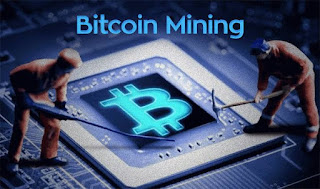
Comments
Post a Comment
Enter your comments, enquiries, or feedbacks in this box