HOW TO SAVE YOUR DATA ON FACEBOOK
With certainty, many Facebook users and other social media applications users experience extreme data drains without knowing the cause of this problem. We're all aware that these applications(Facebook, WhatsApp, Telegram, Instagram, etc..) are data-funtional, which means that they require internet data subscriptions to access the internet so as to perform the functions which they're developed for.
However, unknown to many users, these applications are programmed with default factory settings to enable them function fully without limits(this also includes the problem of consuming alot of the mobile device's storage space by some apps).
This is so because, taking 'Facebook' for instance, using it with its default settings will make the application to automatically, always try to process and play any multimedia contents(videos, images or gif animations) whenever a user scrolls past any even without clicking on it.
As a result of this, the user's allocated data subscription is at risk of draining quickly, due to the multimedia contents that are being processed automatically; but that's not all, in cases of WhatsApp and other similar instant messaging applications, where the application stores these automatically downloaded contents into the mobile phone's internal storage, the device's storage space is also at risk of getting filled up in no time(which eventually, usually results to the common "Storage Space Running Out" problems, and then the mobile phone starts to develop annoying behaviors such as hanging, sluggish response to commands and other malfunctions).

Hence, bulky & unlimited data subscriptions is required for these apps by users who don't give a damn how much data is consumed. While users like myself whom are economically concerned in regards to their data usage, it is highly recommended to modify the app's default settings so as to take control of how the app consumes our data, thereby preventing it from zapping the data purchased with our hard-earned money.
Note that this won't affect the performance of your app in anyway. Instead, following and applying our guide in the video's tutorial below will save your mobile phone from drastic data drains and extreme Storage space consumption.
...And you would only have to click the multimedia contents you wish to watch and ignore those you're not interested in, instead of being automatically downloaded.
Kindly follow the step-by-step descriptions in our video below to get it done, but before that guys, remember that that's not the only app in your mobile phone, and for sure, this Facebook application isn't the only app consuming your data and storage space.
There are also many other apps causing these problems which we shall treat one-by-one in next coming updates. Therefore enter your email address below and click on 'Subscribe' to stay tuned to our upcoming updates, in order to avoid missing our next video guides:
Click on your preferred choice below to watch the video guide :
ANY QUESTIONS OR COMMENTS?...
Leave your questions and comments below...






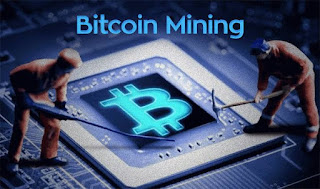
Comments
Post a Comment
Enter your comments, enquiries, or feedbacks in this box