Silicone Led Wristwatch GF1314 Settings

How to set the Silicone Led Wristwatch GF1314 Series/Models I was just having fun browsing through the WISH app gadgets together with an elderly friend(a neighbour precisely). Then we stumbled upon this wristwatch in the 'WISH' online shopping application and his attention was caught by its attractiveness, cheap price and its description in the app. Being a person that's not very much into online surfing and stuffs , he questioned and dared me if it was real and whether it would truly arrive overseas if indeed one places an order. I replied in the affirmative and he asked me to place an order on his behalf. At the same spot, another neighbour arrived who also developed an interest in the same wristwatch . So I placed two orders on their behalves. To make the long story short.. Arriving about a month later due to the COVID-19 Pandemic Effects , the watches came eventually. Upon getting home after collection, I unsealed the package , brought out the brand new shiny sili...







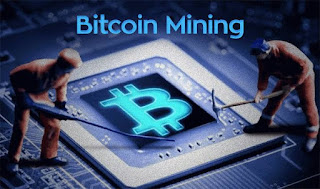
Comments
Post a Comment
Enter your comments, enquiries, or feedbacks in this box