There are two alternative ways of enjoying online live streaming of video-media these days with your smartphone. One is to pay for services like Netflix, Holo, HBO Now etc. And the other is to look for Apps. Mobdro App is one of the recommended applications which most people have been enjoying for long without paying a dime.
Mobdro is a tool that constantly looks for free video streams available on the web and makes them accessible on your mobile device. If you are fond of enjoying online videos anytime and anywhere, Mobdro is the best application to satisfy your video-streaming enjoyment on your smartphone.
Mobdro has two versions: Freemium and Premium. Freemium is completely free, the Premium version has extra features, like capturing streams and ChromeCast support, and is free of ads(does not contain interruptive advertisements).
Mobdro Freemium is what's being used for long by lovers of streamers, but users experiences interruptive advertisements while streaming in the free version of Mobdro, complaining about the excessiveness of annoying ads while using the Mobdro Freemium version. The problem is, the official Mobdro Premium version is not available yet.
I'm glad to let you fans know that there is one Mobdro Freemium Official version which works just like the premium version. It is known as Mobdro Version 2.0.48. This version saves users from interruptive advertisements while online, streaming. With this particular app, you will be able to watch free movies and TV shows without paying a dime at all.
The application has been tested and confirmed to be completely free of ads. Funny to say, but it seems the company forgot to input their unusual ads in the app while updating the app, because a newer version - Mobdro V2.0.52 was just released and it came with ads.
Mobdro V2.0.48 is no more available for downloading on the Mobdro official website, but the APK version is available for you fans to download and feel the premium features of Mobdro without paying a dime.
For those who aren't aware, Mobdro contains over 2,000 channels and is constantly updating every day; it contains popular channels - Sky Sport 1-5, Bein Sports, Euro Sports, BT Sports, ESPN, NatGeo Wild, Animal Planet, Discovery Channel, MTV Base, Vevo Hits, Hip Hop TV, Sony Max, Wrestling, Sky News, ALJEEZERA, BBC, ABC, CNN, Action Movies and many more.Awaiting the commencement of the commercial sale of TStv Africa decoder, this should help in reducing the high cost of DStv Subscriptions, as lucky users can easily watch their favorite DStv Channels at the palm of their hands through Mobdro software for free!
Supported Device:
Currently, Mobdro software is available for Android Devices only.
NOTE: Before downloading the APK file, please remember to enable the “Unknown Sources” option on the Android device to authorize the installation of the application. So first and foremost, go to Settings >> Security >> Unknown Sources - and mark the box(you don't need to mark it if you see it marked already).
After installing and launching the app, a pop-up message will be displayed notifying the user to update the app, must ignore that message if you want to keep safe from annoying advertisements. See the screenshot of the message below:
With a steady 3G or 4G network connection on the Device, there should be no interruptive situations because you'll stream all-through until you're outta data.
CLICK THE IMAGE BELOW TO SUBSCRIBE & NEVER MISS OUR NEXT UPDATES:
Leave any questions or comments below, don't forget to share for others to benefit form this too, thanks.










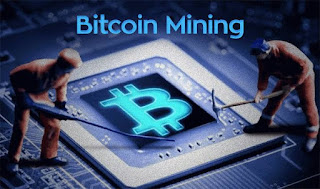
Comments
Post a Comment
Enter your comments, enquiries, or feedbacks in this box